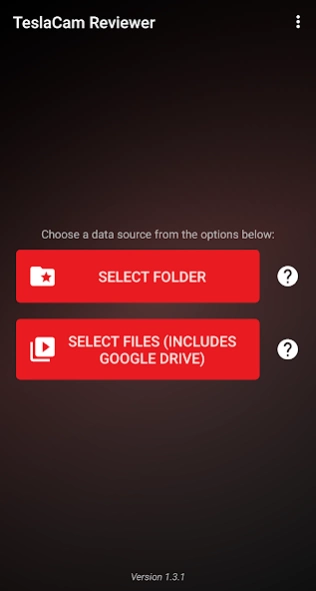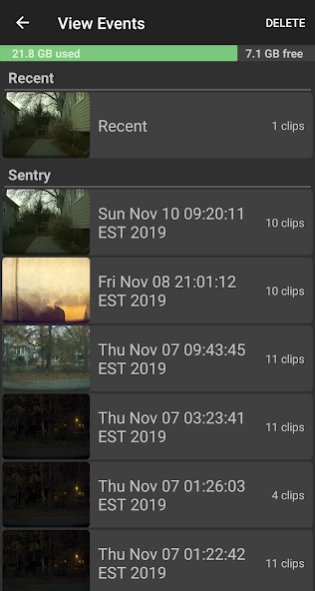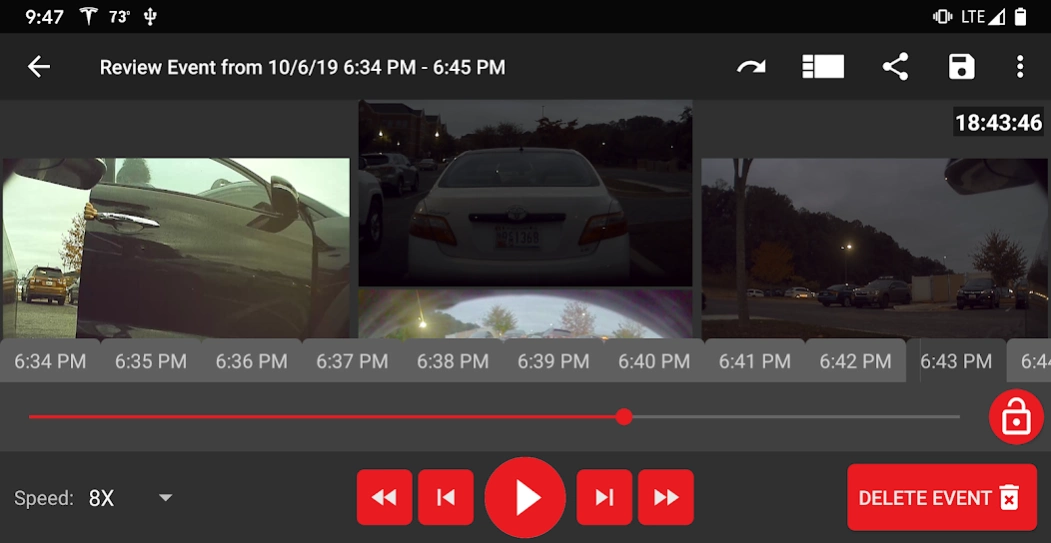TeslaCam / Sentry Reviewer 1.3.8
Free Version
Publisher Description
TeslaCam / Sentry Reviewer - Review and manage recorded events from your TeslaCam and Tesla Sentry mode
Tesla has now created an in-car Dashcam / Sentry viewer that you can use on the car's screen. If you just want to view your Sentry videos, that viewer works and you may not need this app. But the app provides some functionality beyond what the in-car viewer has:
-More responsive and reliable than the in-car viewer
-Faster and slower playback speeds (.25x to 16x)
-Share and Save clips
-Zoom in and save full-sized screenshots
-Create composite videos that merge multiple cameras into a single video to share/save
With this app you can easily view the dashcam or Sentry Mode videos saved by your Tesla vehicle on your mobile device by removing the USB drive from the car and plugging it into the device with an adapter. These adapters are often called OTG adapters and sometimes come in the box with your phone.
Keep the adapter in your Tesla vehicle and anytime you get in the driver's seat to a notification saying "Sentry: 4 events recorded" you can pop out the thumb drive and look at the videos. Just make sure you hold down the camera icon on your vehicle's screen to ready the USB drive for removal.
If you're in an accident or a victim of a theft or vandalism, this tool can help you zero in on the relevant videos and share them with law enforcement.
About TeslaCam / Sentry Reviewer
TeslaCam / Sentry Reviewer is a free app for Android published in the Recreation list of apps, part of Home & Hobby.
The company that develops TeslaCam / Sentry Reviewer is Snailboat Apps. The latest version released by its developer is 1.3.8.
To install TeslaCam / Sentry Reviewer on your Android device, just click the green Continue To App button above to start the installation process. The app is listed on our website since 2022-10-15 and was downloaded 3 times. We have already checked if the download link is safe, however for your own protection we recommend that you scan the downloaded app with your antivirus. Your antivirus may detect the TeslaCam / Sentry Reviewer as malware as malware if the download link to com.snailboat.teslacamreviewer is broken.
How to install TeslaCam / Sentry Reviewer on your Android device:
- Click on the Continue To App button on our website. This will redirect you to Google Play.
- Once the TeslaCam / Sentry Reviewer is shown in the Google Play listing of your Android device, you can start its download and installation. Tap on the Install button located below the search bar and to the right of the app icon.
- A pop-up window with the permissions required by TeslaCam / Sentry Reviewer will be shown. Click on Accept to continue the process.
- TeslaCam / Sentry Reviewer will be downloaded onto your device, displaying a progress. Once the download completes, the installation will start and you'll get a notification after the installation is finished.